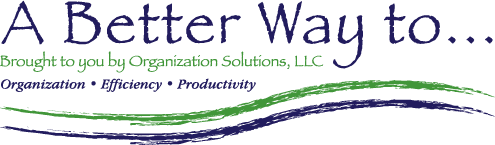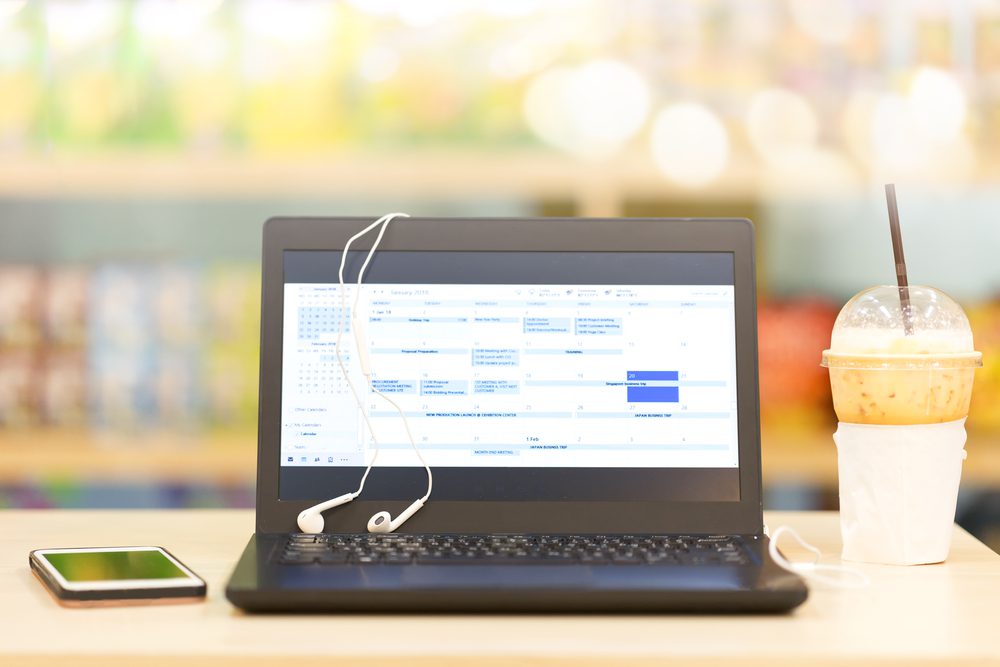A-ha! Outlook Calendar
I want to share TWO Outlook calendar settings that might not be familiar to you.
The first one I did recently, and it made me think, I wonder if other people know this trick!
I like to print my daily calendar each day (I haven’t quite gone completely electronic yet. There’s something about seeing the whole day at once. Plus, it gives me a place to capture new things that come up during the day so I can incorporate them into my calendar or my to-do system.)
Anyway…by default, the daily calendar will print based on what you have set in Outlook Options as your start/end time. However, I decided I wanted to see one hour before my set start hour when it printed – though I didn’t want to change my start/end times. From the Print Preview window, I was able to change the set up by clicking on Print Options and then Page Setup. (Note the various features). It will remember these settings every time you print your daily calendar (until you change them again.)
The second tip I wanted to share is that you also have more control over your screen view as well. I recently decided that I wanted to see more of my day at a time (I hate scrolling). To accomplish that, I went to the View ribbon from Calendar and changed the time scale. I set mine to a 60-minute scale so that I can see a whole day at once.