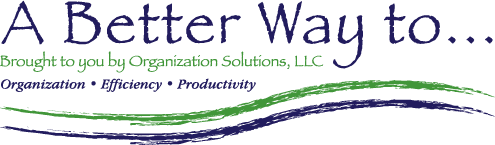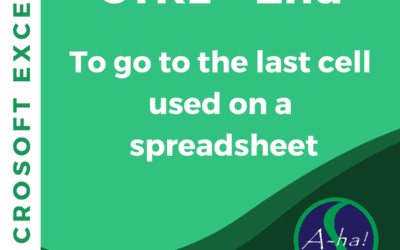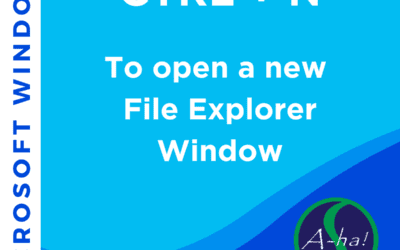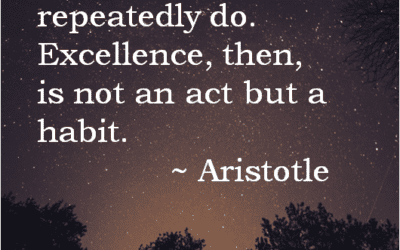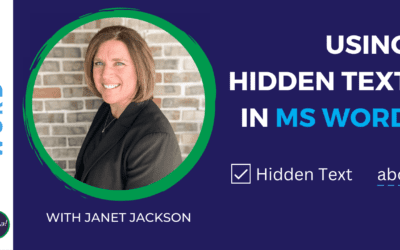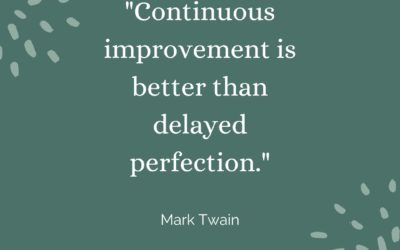Good Habits
Windows-A-ha!
April 2024 Newsletter
Dear Friends, Many years ago, I walked into my favorite coffee shop where the Director of Operations was a dear friend. As we exchanged warm greetings and asked about each other’s work, she said with a smile that work was "stupid crazy", with arms in motion to...
An Hour of Training
How to Use the Hidden Text Feature in Microsoft Word
Frustration: You maintain 2 documents because part of the information should be seen by others, but there is other content that you want to have just for your use. Examples: Meeting Agenda & Your Talking Points A Quiz & Answer Key User Handouts & Trainer...
Continuous Improvement
February 2024 Newsletter
Hi , Hope you enjoy this A-ha! If you would like even more tips on Microsoft Word, join our Express Training on March 13th where I share Word: What You Don't Know but Should!.(Session info: Online, 12:30-1:30, $29. Click here to register) Hope it helps! Be sure to...
How to Create Fillable Forms in Adobe Acrobat DC
In this Quick Tutorial, you will learn How to Use Adobe Acrobat DC to create Fillable Forms from forms created in Microsoft Word and Microsoft Excel. Any user can create these Fillable Forms in seconds!
Happy National Clean Off Your Desk Day!
Happy National Clean Off Your Desk Day! Though the writers of The Office meant that line from Michael Scott as a joke, I completely embrace it! In fact, it’s the closing message in my workspace organization workshop. My goal for attendees and clients alike is to get...