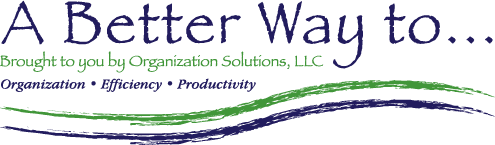Microsoft is delivering some fantastic new tools and we’re all just trying to keep up. Come back often to see what we’ve figured out and are eager to share with you. In addition to the new Microsoft’s apps, you’ll find some tried and true tools in these sessions as well.
Learning Options
- Live format: Sessions listed here can be delivered live, either in-person or virtually. Contact us for more information.
- eLearning: Sessions listed with a Go To Session button have been recorded and are available for immediate access. Each eLearning session is $29 and approximately 1 hour in length.
- Digital Downloads: Some of our sessions have the handouts and templates available for purchase without purchasing the video. Click here to explore: Products
- Certificates: Each eLearning session provides a certificate upon successful completion. Certificates provided upon request for live events.
- Tax Exempt Organizations: Contact us for billing options.
Sessions
Getting Started
Microsoft 365 & Teams: Overview
Microsoft Teams is designed to bring people together, making it easier to communicate and collaborate, no matter where you are. Whether you’re new to Teams or looking to deepen your understanding, we’re excited to explore this powerful collaboration tool with you. Topics include a general Microsoft 365 intro, Teams elements, navigation options, communication tools, and collaboration opportunities.
Fundamentals
Microsoft 365: OneDrive
In this session, we’ll go over what OneDrive is, why you might want to use it personally and professionally, and some life-easing features available to you on your desktop and your online Microsoft Account. Because this conversation could get a little technical, I’ve invited Clay Hampton with Expedient Technology Solutions to join us as our tech-expert. My hope is that by the end, you’ll be as excited as I am to dive into OneDrive!
Microsoft Teams: Meetings
We are excited to have our Teams guru, Nancy Kruschke, join us again and help us get more familiar with using Microsoft Teams for meetings. Many of us are so used to Zoom that it’s hard to navigate a different platform. Of course, there is tons more to Teams but in this session, we’ll zero in on the meeting tools, helping you as a facilitator and / or an attendee. Plus, we’ll make time in this session to address any nagging questions you may have had when using the app for meetings.
OneNote
If you have been curious about OneNote (or have never even heard of it), this session is for you! Janet shares what it is and how you might use it. Though not intended as a detailed training, Janet gives you the basic steps to get started as well as an overview of its many tools. This session was recorded during a live Express Training event which will give you the benefit of hearing relevant Q&A.
Advanced Topics
Microsoft 365: Bookings
We have our MS 365 guru, Nancy Kruschke, with us to share Microsoft’s scheduling tool: Bookings. If you’re currently paying for an online scheduling tool, you may want to check out what Bookings has to offer and see if you can take advantage of a tool available to you as part of your Microsoft 365 subscription (saving you time and money!) And if you’re not already using an online scheduling tool, come check out why you might want to!
A-ha's & More Fun Stuff!
Microsoft OneNote: What is it?
OneNote may be one of those “things” you’ve seen on your computer but aren’t sure what it is. In this brief demo, I’ll share what it is and how you might use it!
Adobe Acrobat Intro: Create & Edit Tools
You asked for it and we heard you! After several inquiries about training on Adobe Acrobat, we’re happy to announce that we’ve added it to our catalog of “stuff we do”. In our first-ever training, we’ll discuss the Create & Edit Tools available. I think you’ll share our excitement about what these tools can do! This session was recorded using Adobe’s Continuous Release so, though all the tools should be the same, they may be renamed or found in other locations. I highly encourage poking around!
Create Fillable Forms in Adobe Acrobat DC
In this Quick Tutorial, you will learn How to Use Adobe Acrobat DC to create Fillable Forms from forms created in Microsoft Word and Microsoft Excel. Any user can create these Fillable Forms in seconds!
“Thank you for helping make it possible for people like me to do what we do–better.”
Subscription pricing available!
Let’s Grow Together
We call it our Let’s Grow Together program, giving participants unlimited access to eLearning sessions & Express Training registration for one year from date of purchase.