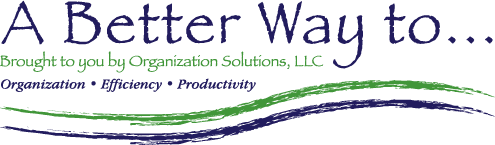Is your e-mail Inbox less like an inbox and more like a storage unit? Is the sheer volume of emails overwhelming you? In these sessions, we’ll share some simple habits for de-cluttering your inbox as well as some tips and tools for keeping it clutter free. In addition to email management, some sessions discuss calendar and contact features.
Learning Options
- Live format: Sessions listed here can be delivered live, either in-person or virtually. Contact us for more information.
- eLearning: Sessions listed with a Go To Session button have been recorded and are available for immediate access. Each eLearning session is $29 and approximately 1 hour in length.
- Digital Downloads: Some of our sessions have the handouts and templates available for purchase without purchasing the video. Click here to explore: Products
- Certificates: Each eLearning session provides a certificate upon successful completion. Certificates provided upon request for live events.
- Tax Exempt Organizations: Contact us for billing options.
Sessions
A Better Way To
Inbox Management Strategies
We will discuss some basic principles that you can start doing to help keep your email from taking over. These principles apply regardless of the software tool you use for email. We’ll also look at the many settings and options available in Outlook.
Organization in Outlook
Outlook has many views and different ways of looking at your email. We’ll explore the different ways you can arrange your Outlook window. Additionally, we’ll look at the optimum way to set up your Outlook folders.
Rules, Categories & Flags
Rules are what Outlook uses to help you automatically process emails and reduce inbox clutter. Categories do exactly that…help you categorize your Outlook content, making it easier to group like items. Flags can serve as helpful reminders. We’ll learn how to use all these tools to make your inbox – and mind – clutter-free.
Time Saving Techniques
Admittedly, this session title is pretty generic but the content is anything but generic. With over a decade of experience in facilitating Outlook workshops, I’ll share my collection of tips and best practices, including voting buttons and alternative uses for signatures. A minute saved is a minute earned!
Calendar & Contact Tools
How we manage our calendar directly affects the amount of progress we make each day. In this session, we’ll go over some key habits for managing your calendar. We will also explore shortcuts, tips and tools in the Calendar and Contact functions of Outlook.
A Better Way to Use Outlook BUNDLE
The 5 sessions listed above make up our A Better Way to Use Outlook workshop, part of our A Better Way to signature series, designed to help you declutter your inbox and keep it clutter free. This workshop can be delivered as a half-day workshop or purchased as an eLearning bundle. When purchasing the eLearning bundle, get all 5 sessions for the price of 4!
Bundle Cost: $116
A-ha's & More Fun Stuff!
How to Change Calendar Settings
Changing Calendar Print & View Settings: I made a few changes to my own Outlook Calendar recently and when I did, I thought – I wonder if other people are familiar with these settings. So here you go! Click Video Button to watch for free on YouTube.
How to Use the Voting Buttons
Have you ever sent an email to a group of people with a few simple choices and had to keep a manual tally of their responses? If so, then this may be just the tool for you! Microsoft Outlook’s voting buttons make emails involving decisions more efficient. Watch the video to see how! Click Video Button to watch for free on YouTube.
“One of the most helpful computer classes I have ever been in. I guess you can teach an old dog new tricks, but don’t let it go to your head.”
Subscription pricing available!
Let’s Grow Together
We call it our Let’s Grow Together program, giving participants unlimited access to eLearning sessions & Express Training registration for one year from date of purchase.