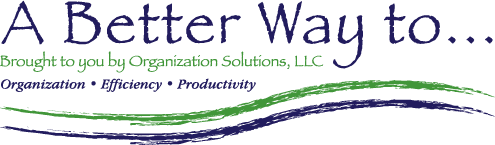When you think about efficiencies, don’t forget the basics! Below are some resources and sessions for general computer use, the Windows environment, and shared Microsoft Office tools. Going beyond the basics, if you need help with Access, we can do that too. These sessions are intended to help you make every minute count!
Learning Options
- Live format: Sessions listed here can be delivered live, either in-person or virtually. Contact us for more information.
- eLearning: Sessions listed with a Go To Session button have been recorded and are available for immediate access. Each eLearning session is $29 and approximately 1 hour in length.
- Digital Downloads: Some of our sessions have the handouts and templates available for purchase without purchasing the video. Click here to explore: Products
- Certificates: Each eLearning session provides a certificate upon successful completion. Certificates provided upon request for live events.
- Tax Exempt Organizations: Contact us for billing options.
Sessions
Fundamentals
Shapes & The Drawing Ribbon
Fun with shapes! Janet will show you how – and why – you might want to use shapes in your various Office applications, such as Tables of Organization and Flow Charts. She will also go over her favorite formatting and drawing tools for working with shapes. Topics include: inserting shapes, sizing and moving shapes, formatting and drawing tools.
Windows 10: File & Folder Management
Review File Explorer and other Windows tools to make it easier to find what you are looking for. Learn how to set up your own folder structure, grouping like items together allowing for effortless retrieval.
Advanced Topics
Understanding an Access and Relational Database
In this session, we’ll we de-mystify Access and talk about relational databases in general. I’ll show you what makes them different –and more powerful – than using Excel and how they could improve your workflow. Though never the most popular Microsoft Office tool, Access does continue to serve a purpose. So, If you’ve ever worked with a database, created a VLOOKUP formula in Excel, or just like to learn new stuff, this session is for you!
Using an Access Database
So you’ve inherited an Access database (or I’ve designed one for you). Now what? In this session, you’ll learn user tools, navigation techniques, how to use the filter and search tools, and how to manipulate records. I recommend also watching: Understanding an Access Databases
Windows Tips & Tools
For every new version of Windows, there are new features that are not apparent unless someone tells you about them. In this course, we will share these features including desktop tricks, start menu tips, and tools to help you navigate the newest version of Windows efficiently.
A-ha's & More Fun Stuff!
Saving the Date in the File Name
Struggling to keep your files organized? Learn how to include the date in your file names for better sorting, tracking, and efficiency! Perfect for work, school, or personal use. Click Video Button to watch for free on YouTube.
Snipping Tool
The Snipping Tool in Windows allows you to capture small images, screenshots, or full windows easily! Click Video Button to watch for free on YouTube.
How to Rename Many Files at Once
Want to learn how to reorganize your digital filing system in Windows in a matter of minutes? This 3-minute tutorial will teach you How to Rename Multiple Windows Files all at once in a few quick, easy steps. Click Video Button to watch for free on YouTube.
Capture File Explorer
This quick tutorial will teach you How to Capture multiple files in Windows in a few simple steps. Click Video Button to watch for free on YouTube.
Customizing the Quick Access Toolbar
Learn how to customize the Quick Access Toolbar to contain exactly what you need and where you need it! Note: Even those who think they fully know the Quick Access Toolbar may be surprised to know the last A-ha! Click Video Button to watch for free on YouTube.
Minimize Many Windows at Once
Have too many Windows open and need to get access your desktop quickly? These two Microsoft Windows Tips will take the frustration out of navigating your desktop.
How to Paste Without the Formatting
Stop wasting time fixing formatting after pasting text! Learn how to use “Keep Text Only” in Microsoft Word, Excel, Outlook, and PowerPoint to paste without bringing unwanted styles. Click Video Button to watch for free on YouTube.
Windows 11: Hide/Change Widget Settings
Windows 11 has a lot of cool features but the automatic display of your feed / widgets is not one of them (in my opinion.) In this quick video, I’ll show you how to keep it the feed from displaying automatically or remove the widget altogether. Click Video Button to watch for free on YouTube.
“What Janet presents makes our jobs simpler. Her classes are just the right amount of time so that you do not drift and what she says has meaning. And when I say meaning, it’s truly an Ah-ha moment even for experienced users. Her knowledge, attitude, and personality make learning fun.”
Subscription pricing available!
Let’s Grow Together
We call it our Let’s Grow Together program, giving participants unlimited access to eLearning sessions & Express Training registration for one year from date of purchase.