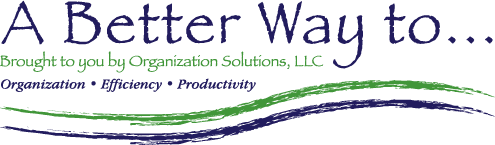Has a recent Windows 11 feature been annoying you? They have relatively recently pushed out an update so that when you copy a date (today or in the future) in Excel, Word, etc, Windows thinks you might need your Outlook calendar. This is my “Public Service Announcement” to help you stop the annoying pop up. (Not on Windows 11 yet? I still recommend watching it or saving this for when you are.)
Frustration:
When copying a date in Excel, Word, or Outlook, Windows brings up an Outlook Pop Up box that gets in the way. (This will also happen if you copy something that Windows thinks might be a phone number.)
Solution:
In Windows 11 Settings > System > Clipboard settings: Turn OFF the Suggested Actions feature.
OR, if you want to keep the automatic pop up but just want to get rid of it as you go, press Escape