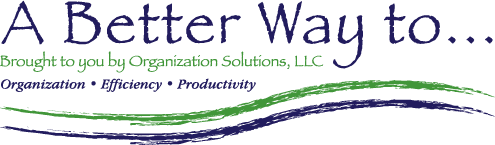Reason #5: A timer helps me guard my boundaries.
There are certain activities in our personal and professional lives where we can easily lose a lot of time if we’re not careful. Surfing the web, scrolling on social media, sifting through low-priority emails. Case in point, I know many who have left social media because they were spending too much time with it. More significantly, working outside of normal work hours may be the challenge. As with anything we consume, if done in moderation it may not be harmful. It’s when we lose track that it becomes unhealthy.
The solution: Set boundaries. The tool: A timer.
Define how much time you can spend on the activity without sacrificing the more important stuff in your work and life. Then, use a timer to help you guard the boundary. In this instance, I strongly recommend putting the timer in a different room – or someplace where you must physically get up to turn it off. Otherwise, it may be too tempting to turn it off without actually stopping the activity (or so I’ve heard 😉)
One of my favorite timers (right) is from Time Timer, a company in Cincinnati. In future newsletters, I’ll be sharing more about how helpful this timer can be in the workplace. If you’d like to pick one up, you can find it, along with some of my other favorite resources, on our Products page.

Though some of our services take a pause during summer, there are still plenty of opportunities for us to help you find a better way!
Our eLearning site has over 50 sessions on workplace organization, productivity & Microsoft topics. Watch on your schedule, at your pace, and in your pajamas if you want!
Each one-hour (ish) session is just $29. Save even more with a subscription! Click here to check it out!
Private Mentoring
Changing is a journey and a journey is often better with a friend. We would be honored to be that friend as you seek to develop new habits and move toward new destinations. Mentoring options include: Personal Efficiency Coaching, Process & Procedure Support, and Microsoft Help (including Teams & SharePoint) Click here to sign up or learn more.
Express Trainings back in September What’s New in New Outlook: September 11, 2024 ($29)
New Outlook: It’s not a matter of IF, but WHEN. In this session, we’ll go over what’s new, what’s changed, what’s gone and ICYMI items. (Tips from previous versions of Outlook that you may not know.) All delivered to help you navigate the newest version of Outlook efficiently and, hopefully, with less frustration.
For more info or to register: Express Trainings – A Better Way To…