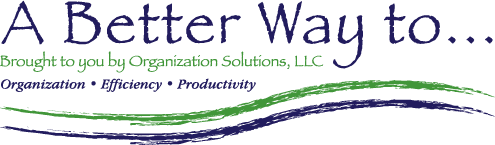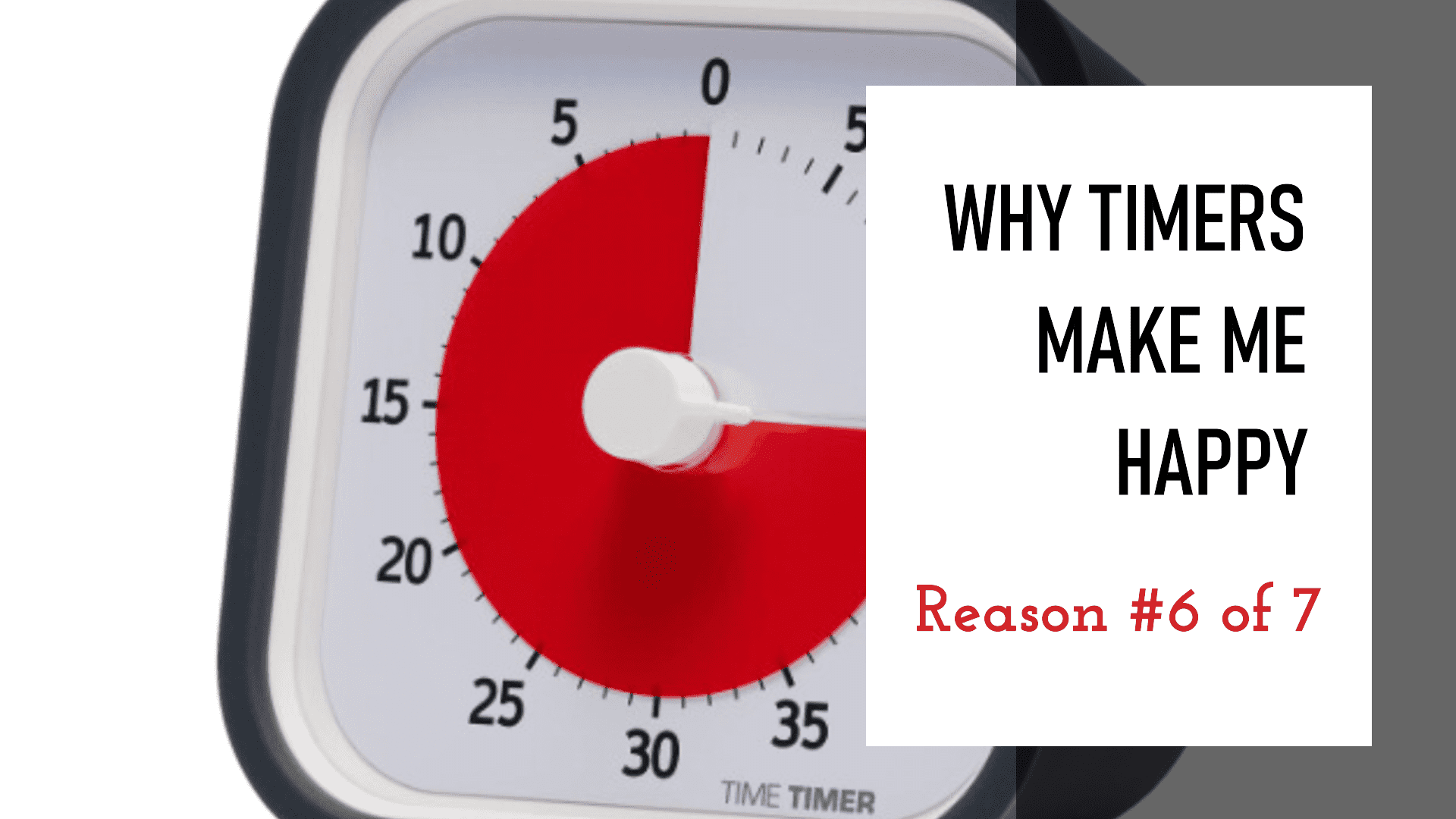Reason #6: A timer helps me minimize interruptions.
I can’t take credit for this idea. We talk about using timers in my A Better Way to Manage Your Workday workshop. In the workshop I give time for the attendees to brainstorm how they might use a timer to help them be more productive. One group shared that when they needed to focus, they would set a timer and make it visible to their colleagues (or your family if you work in a home office like I do). The visible timer quickly communicates that you are not accepting invitations AND communicates when you will be available again. Of course, it will require a little upfront communication – or at least a note by the timer so people understand – but the results are worth the effort! I especially loved this idea and now make sure everyone who attends that workshop hears it!
This is one of those instances when it is especially helpful if you use a large and/or very visual timer, like the Time Timer ®. Plus, picking one with a red face would clearly communicate STOP!
One of my favorite timers (right) is from Time Timer, a company in Cincinnati. In future newsletters, I’ll be sharing more about how helpful this timer can be in the workplace. If you’d like to pick one up, you can find it, along with some of my other favorite resources, on our Products page.

Though some of our services take a pause during summer, there are still plenty of opportunities for us to help you find a better way!
Our eLearning site has over 50 sessions on workplace organization, productivity & Microsoft topics. Watch on your schedule, at your pace, and in your pajamas if you want!
Each one-hour (ish) session is just $29. Save even more with a subscription! Click here to check it out!
Private Mentoring
Changing is a journey and a journey is often better with a friend. We would be honored to be that friend as you seek to develop new habits and move toward new destinations. Mentoring options include: Personal Efficiency Coaching, Process & Procedure Support, and Microsoft Help (including Teams & SharePoint) Click here to sign up or learn more.
Express Trainings back in September What’s New in New Outlook: September 11, 2024 ($29)
New Outlook: It’s not a matter of IF, but WHEN. In this session, we’ll go over what’s new, what’s changed, what’s gone and ICYMI items. (Tips from previous versions of Outlook that you may not know.) All delivered to help you navigate the newest version of Outlook efficiently and, hopefully, with less frustration.
For more info or to register: Express Trainings – A Better Way To…